- Central Intermediate Unit 10
- C&I Professional Learning
Curriculum and Innovation
Page Navigation
C&I Department Professional Learning
-
CIU10 offers professional learning sessions for various educational roles/content areas. Below is a comprehensive list of our current professional learning opportunities. If your district would like an in-district training, please contact one of our C&I department team members for assistance.
E-LRNR Registration How To Guide
-
Creating a CIU 10 E-LRNR Account
-
Go to https://ciu10.elrnr.org/
-
Select Log In/ Register in the top right-hand corner.
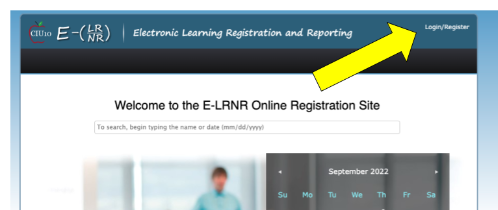
-
Register for your account with your school email account.
-
Register Using a Google Account (Prefered Method)
-
Select the Google “Sign In” button.
-
-
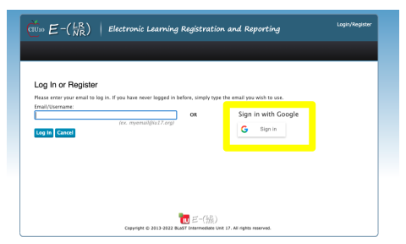
-
Enter your school Google Credentials
-
After signing in, you should be redirected to the “Edit Profile” page. Make sure that all information is entered correctly.
-
Verify that your PPID is listed in your account. Failure to have a PPID listed may prevent you from receiving Act 48 for events at CIU10.
-
Please note that IU/Employer should list your home district.
-
-
Register Not Using a Google Account
-
Enter your full school email address and select “Log In”.
-
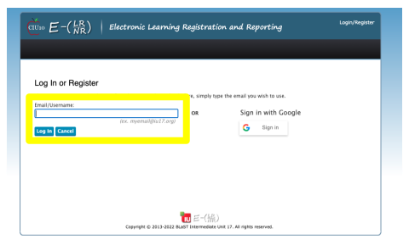
-
Fill in all required information including Password, Name, Title, Address, Phone Number, and Employer.
-
If you wish to receive Act 48 for any event, be sure to include your PPID. Failure to have a PPID listed may prevent you from receiving Act 48 for events at CIU10.
-
Please note that IU/Employer should list your home district.
-
-
-
Register for an Event
-
Find the event you wish to register for. You can find the event by either:
-
receiving a direct link,
-
Searching the Events Page and selecting the event, OR
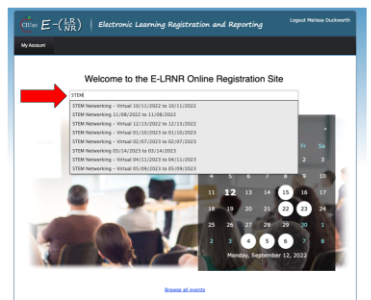
-
Selecting the Date of the Event and Selecting the registration link.
-
**Please note that some days have multiple events listed so you may need to scroll to find your specific event. **
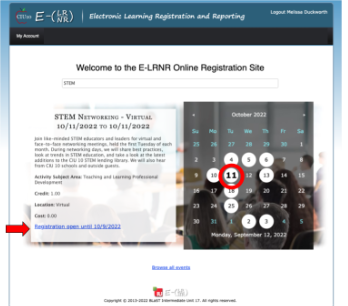
-
On the event page, Fill in/select any requested additional information and then select the Blue “Confirm” button at the bottom of the event information.
-
If you have not selected all of the required information, a red pop-up box will appear to remind you to make all selections before you hit confirm. Your registration is not complete until you make these selections and hit “Confirm” again.
-
Note that if you have already registered for the event, you will receive a green pop-up window above the confirmation button letting you know you are already registered
-
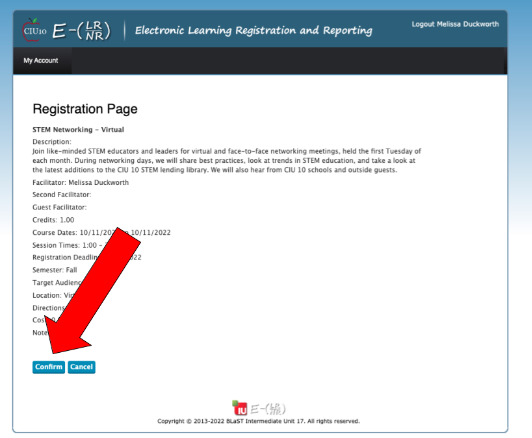
Upon registration, you should receive an email from E-LRNR showing you registered. If you do NOT receive an email, please check your spam folder. -
-
Checking/Canceling a Registration
-
From your “My Account” Menu, select View/Cancel Current Registrations.
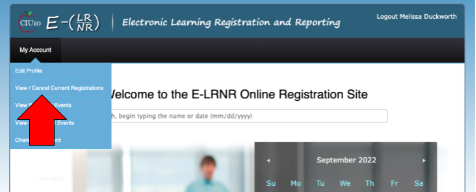
-
On this page, you will see a listing of all events you are currently registered for. If you need to cancel a registration select the blue link that says “Cancel this registration” to be removed from the registration list.
-
Please note that if you cancel a registration that is at capacity you lose your spot in the event. If the event has a waitlist, your registration spot will automatically transfer to the first person on the waitlist.
-
Unfortunately, at this time you cannot edit a registration once it has been confirmed. To Edit a registration you will need to contact the event organizer or cancel your registration and then re-register for the event.
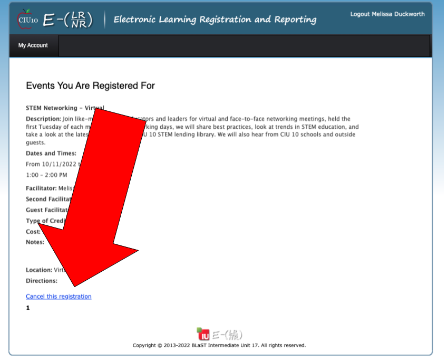
-
-
CIU10 Registration Guidelines and Rules
-
Registration
Each individual participant attending an event will need to register. To do this, please visit the CIU 10 E-LRNR My Account, View/Cancel Current Registration Page at https://ciu10.elrnr.org/.
-
Log into E-LRNR, select My Account in the navigation bar, and choose View/Cancel Current Registrations from the drop down menu.
-
We want you to feel welcome and try to accommodate individual needs and dietary requirements. If you have dietary requests, please contact the event facilitator before the training registration has closed.
-
Our event may be able to accommodate walk-ins. Please check with the event coordinator prior to the event.
-
Act 48/Act 45 Hours may be issued for your event. To ensure you receive hours you must:
-
In Person Events: Sign in and list your PPID on the sign in sheet. We must have a signature to issue hours.
-
Virtual Events: Please ensure that your screen name includes your Full name and Home district/employer. This will act as your digital signature.
-
-
-
Late Registration
-
We would like to include all participants if our event has space. Late registration requests are subject to the approval of the event facilitator.
-
A $15 processing fee will be added for walk-in participants and late registrations made after the event registration deadline has closed.
-
Due to shipping and catering deadlines, supplementary materials and/or lunch may not be available for late registrants. Please check with the event coordinator to see if you will need to make plans for lunch.
-
-
Cancellations
-
Event registrations can be canceled using the E-LRNR registration system.
-
Log into E-LRNR, select My Account in the navigation bar, and choose View/Cancel Current Registrations from the drop down menu. Select the Cancel this registration link for any events you are not able to attend.
-
-
Registration fees can be fully refunded prior to the event registration deadline. Fees cannot be refunded for cancellations made after the event registration deadline or absences.
-
-
CIU10 Facilities:
Cen-Clear Location: 1633 Philipsburg Bigler Hwy, Philipsburg, PA 16866, Second Floor
Benner Pike Location: 1155 Benner Pike, Suite 100, State College, PA 16801
Enterprise Location: 200 Shadylane Dr, Suite 100, Philipsburg, PA 16866




